extra_fields included beyond the fields listed to be more comprehensive. Do not rely on these extra_fields being consistently available. If a specific field is required but not listed below, please contact us.
Field Structure
Each extracted field follows this standard pattern:category and type also presented within the field object:
View and Manage Document Schemas
From the Configurations and Schema tab in the Admin Dashboard, the document schema setup can be managed.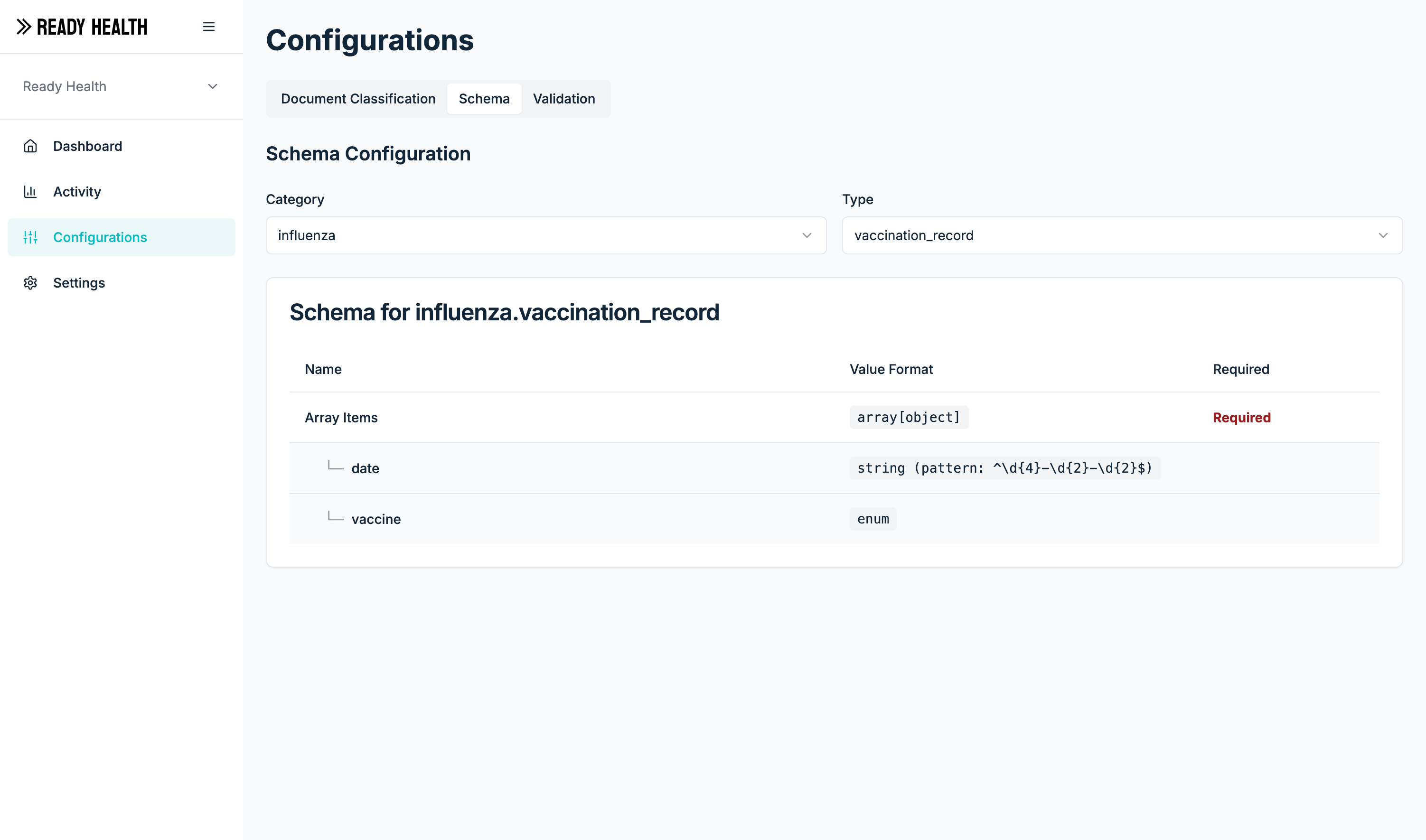
Examples
tuberculosis.skin_test
personal_data
issuer
signature
tuberculosis_skin_test